Changelog
Follow up on the latest improvements and updates.
RSS
You can now collect additional information from your customers at your recurring billing checkout page by adding extra questions. The additional questions can be in five different formats: text, long text, radio button, dropdown, or checkbox. Moreover, these fields can be designated as mandatory or optional.
For more information, check out our help article.
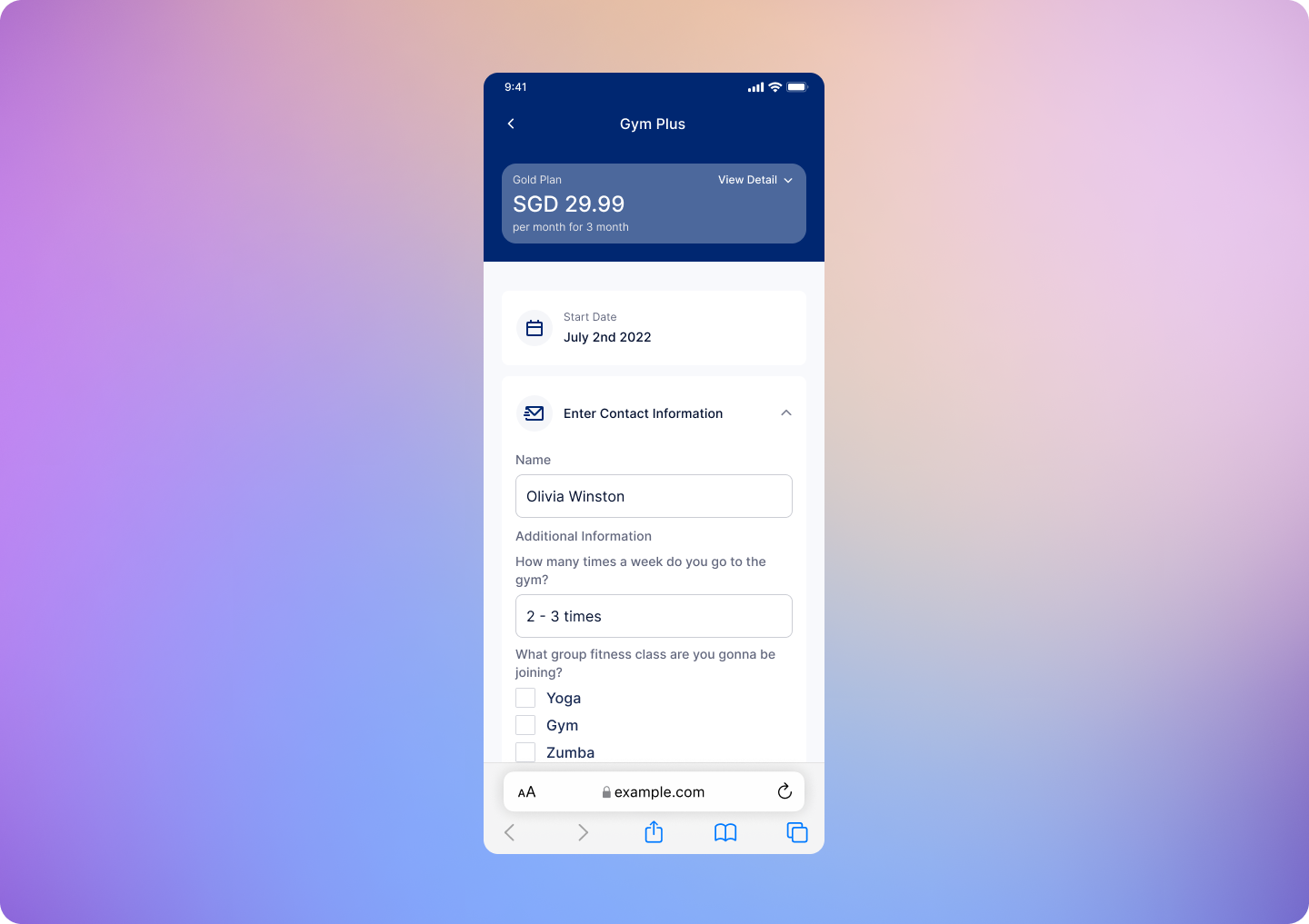
We have completely revamped the store design to provide an enhanced user experience. Alongside this, we’ve introduced some exciting new features. You can now personalise cover images, choose distinct ones for web and mobile, rearrange navigation menus, and customise store elements like font, text color, button color, shadows, and card appearance.
Ready to try this new features out? Head over to your Online Shop > Store Design!
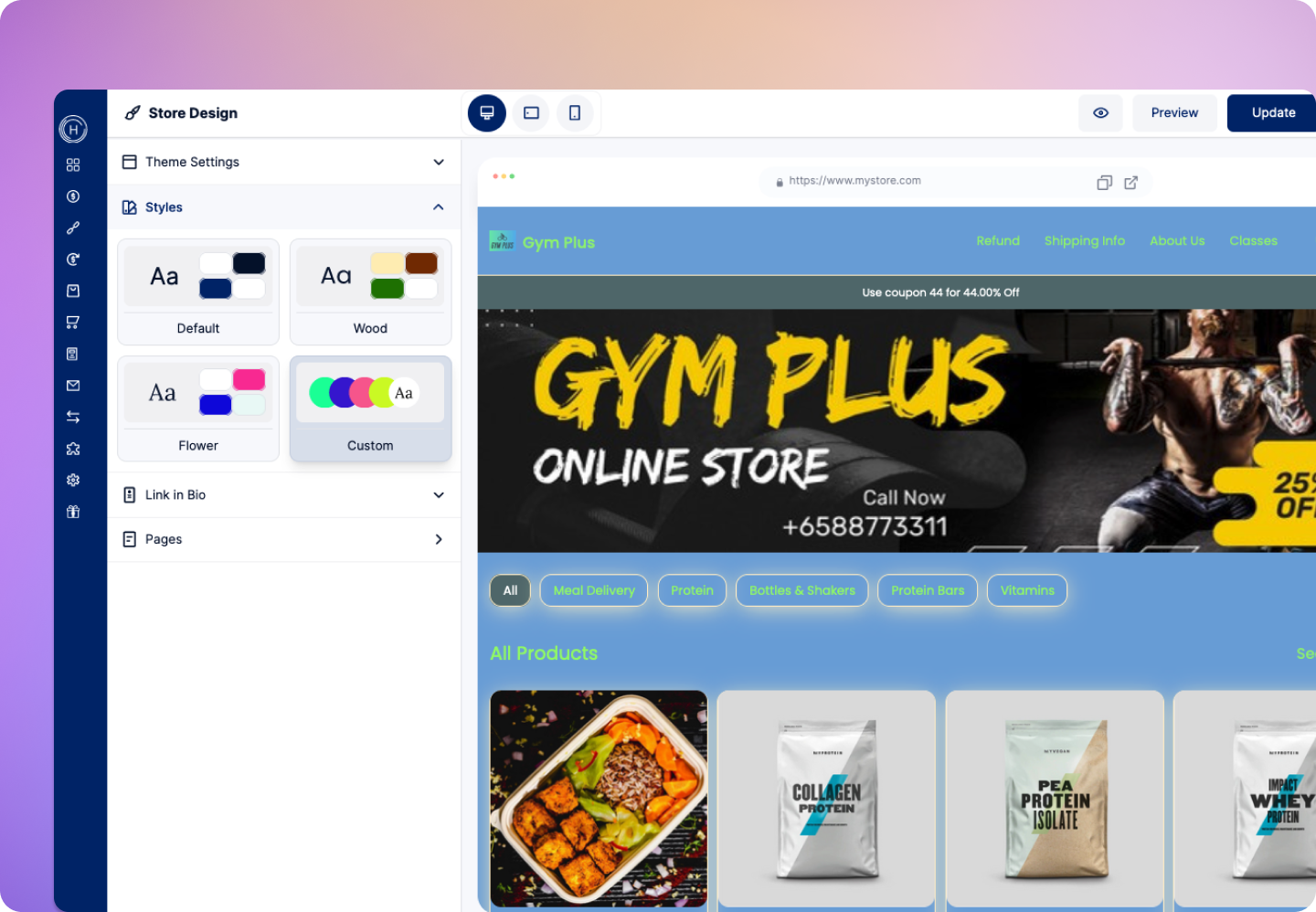
- New "Product Logs" feature that provides a comprehensive timeline of all product changes.
- Detailed messages accompany each product change for easy identification of updates.
- Find it under Products>Product Logsand stay informed about your product changes.
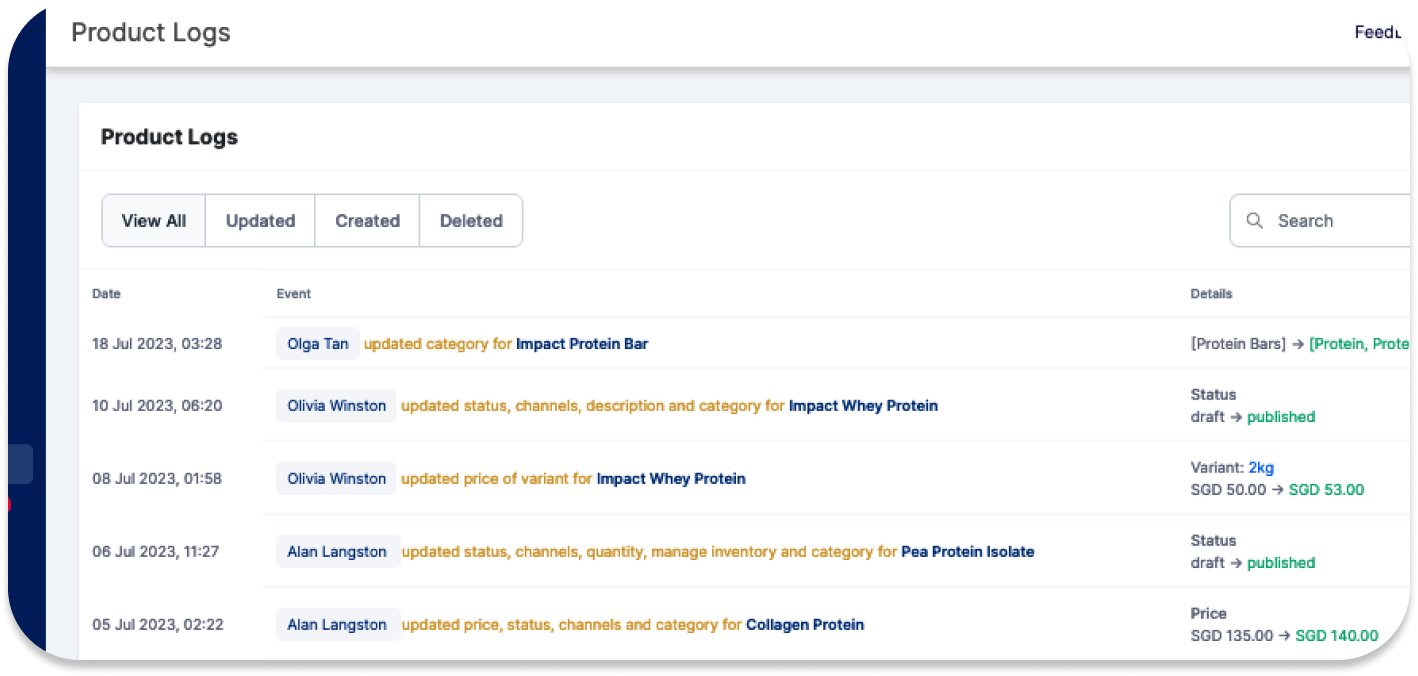
You now have the freedom to choose when your recurring billing plans will start for your customers. The “Flexible Start Date” offers three options:
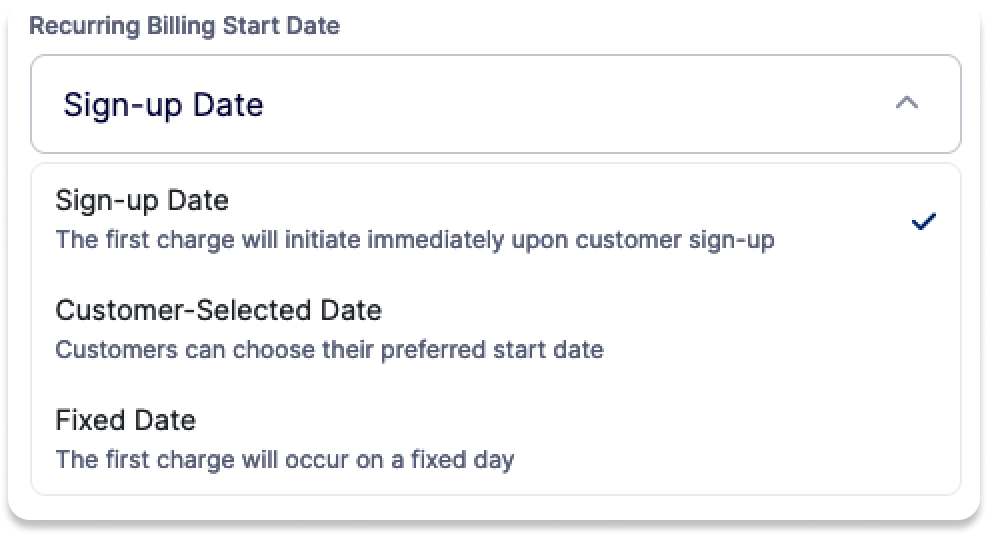
For more information, check out our help article.
- Automate your workflow and streamline payment processes with Zapier Integration
- HitPay payment plugin now available for the Odoo e-commerce platform
HitPay Online Store and POS now supports subcategory! With this new feature, you can create up to 2 levels of subcategories.
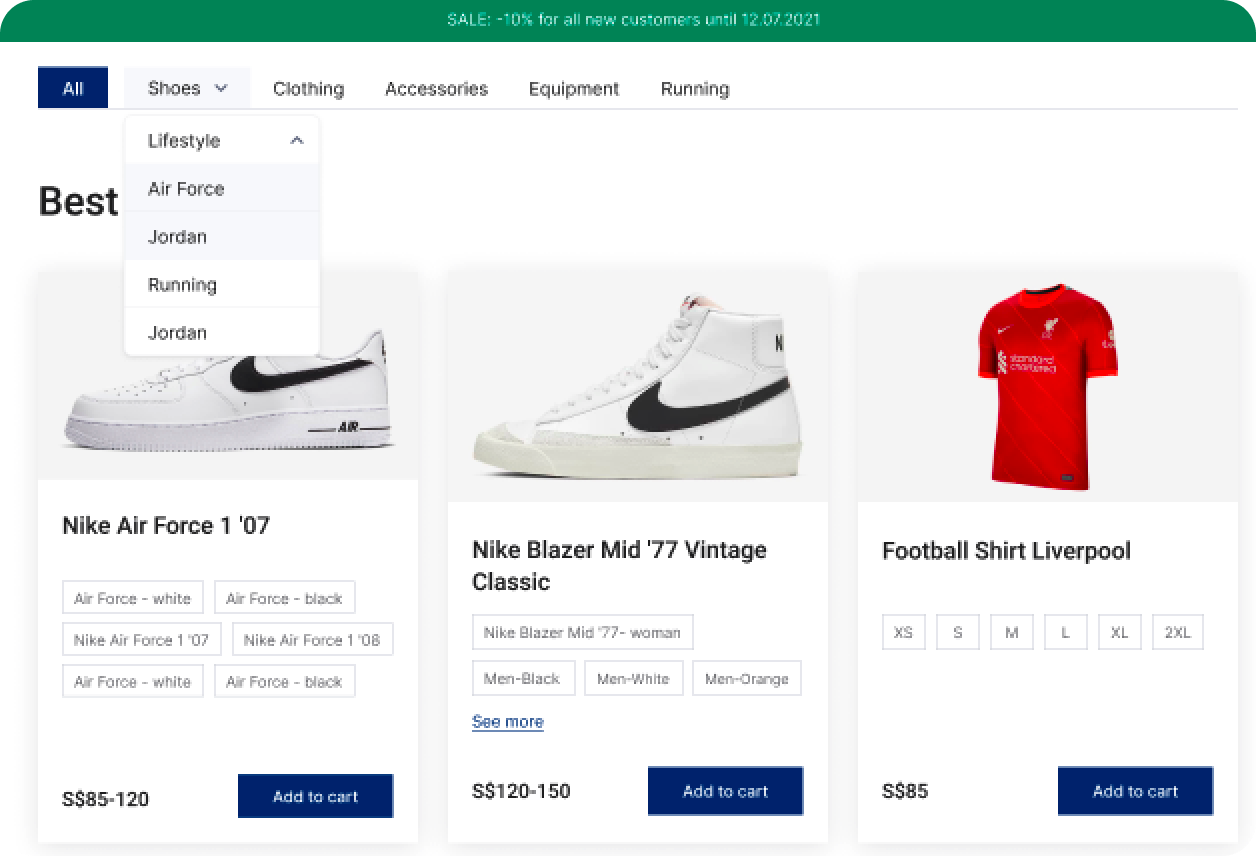
Online shop custom domain feature is now live! With this feature, you can easily connect your own domain to your online shop, providing a more professional and branded shopping experiences for your customers. Head to our help article to learn how to set up your custom domain today.
Introducing the new recurring payment links! This feature allows you to easily share your recurring plans with your customers, enabling them to subscribe to any available plans with ease. For more information, check out our help article.
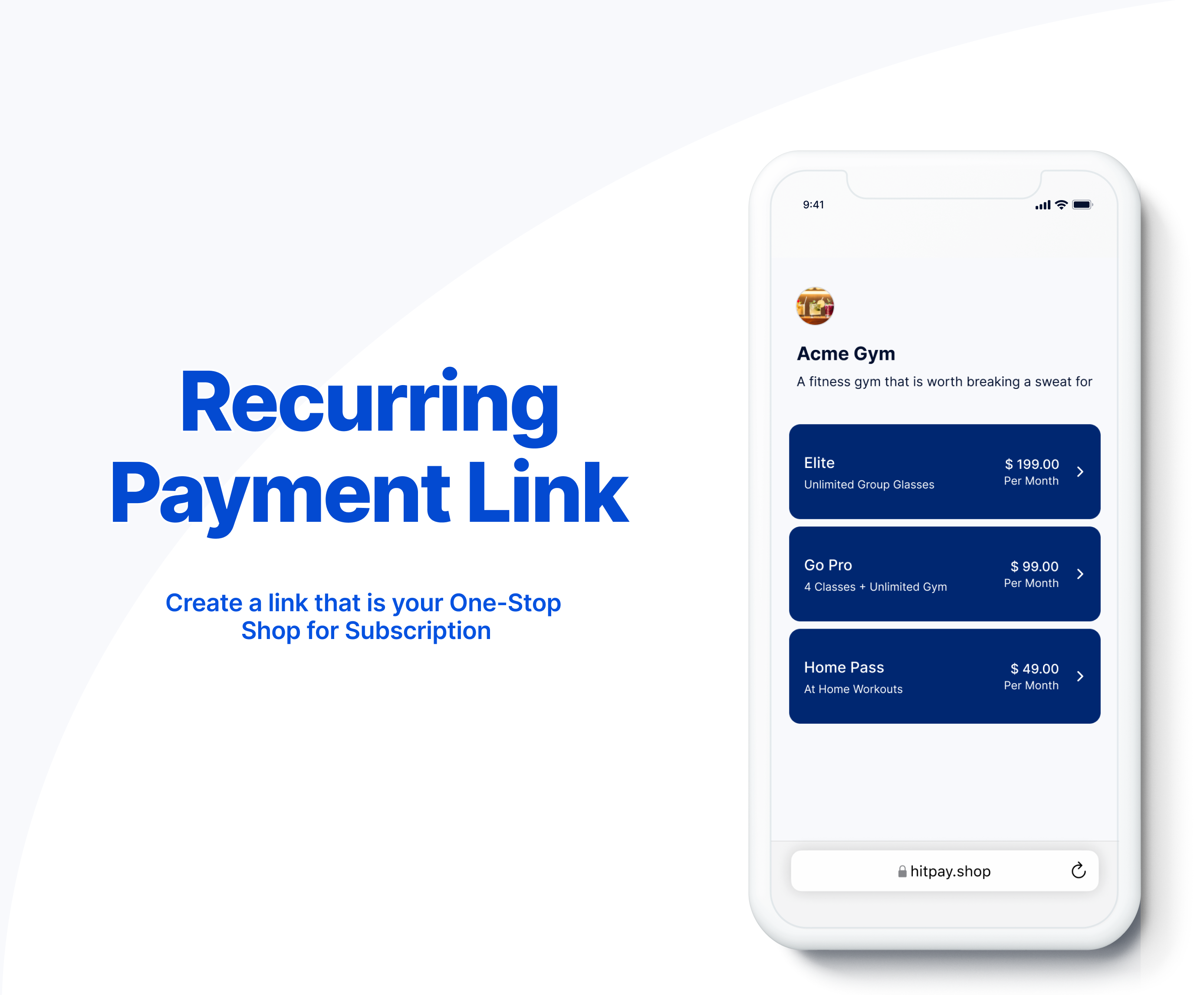
new
Link-in-Bio
We are excited to announce the launch of Link-in-Bio! You can now create a single page to showcase all important links related to your business in one convenient place.
To get started, go to Online Shop > Store Design > Links & Footer and click to enable "Link-In-Bio". From there, you can add as many links as you'd like.
You can now connect Google Analytics to your online store and gain valuable insights into customer behavior, website traffic, and sales performance.
Google Analytics helps you to monitor important metrics such as product views, add-to-cart rates, and purchase conversions, as well as understand customer demographics, purchase history, and behavior flow
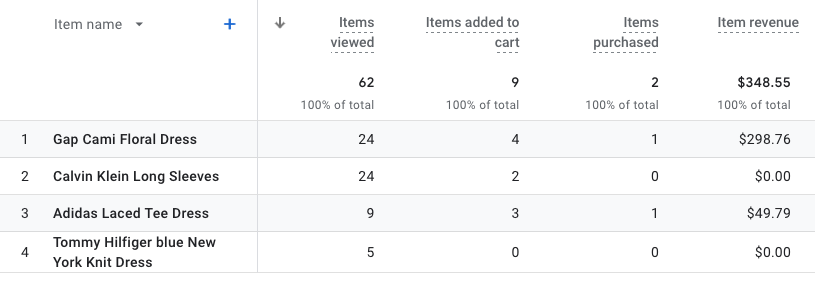
Setting up the connection is easy and straightforward. Simply follow the steps on our help article.
Load More
→
